
 |  | My Website |
|
Copyright © 2000-2020
Practical Software Solutions
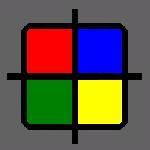
Website Updated
Dec-2020
|
| |
|
|
DataTrac® Utilities |
|
Purpose |
MS-Excel® Add-Ins to Exchange Data with the DataTrac Database
|
|
Screens |
To view the Excel Add-in Menu and the Spreadsheet Templates used by this application, please click on the following links:
|
|
Description |
MS-Excel is the defacto standard that the financial
and mortgage industries use to share data used at all levels of decision making.
In many cases, the data in these spreadsheets gets changed without any change control.
Normally, users have to type the contents of these spreadsheets manually into DataTrac,
which is a time consuming and error-prone process.
These utilities provide an easy way to post the latest versions of the spreadsheet
templates directly into the DataTrac database, making all the required data changes,
as well as, perform any calculations necessary due to the modified data.
|
|
Features |
Following are some of the key features of this add-in:
- Uses the familiar MS-Excel format
- When installed, the Add-In creates a new menu on the MS-Excel menubar
- The data for uploading is taken from the current worksheet and automatically posted into the target database
- Each tool uses a different template, so the application validates the template before starting the data upload
- Error messages, if any, are posted next to each record
- Performs recalculations and updates all related fields, if related data is changed, such as the Loan Amount
- Ignores blank cells and cells with zero values
- Any default changes are first verified. The user has the option to skip all default changes.
- A copy of the worksheet used is stored on the server with the user’s name and date/time stamp for tracking
- An entry is made in the transaction log with the name and location of the worksheet used
|
|
Components |
This add-in performs the following tasks with data on worksheets:
- Create New Loans in DataTrac
- Post Commitment Data
- Reset Commitment Data
- Post Loan Data
- Confirm Locks
- Post Conduit Data
- Post Purchased Loans
- Update Shipping Status
- Update Status Codes
- Transfer Warehouse Banks
- Download First Collateral, Comerica & RFC Loans
|
|
Technology Used |
The following software development tools and services were used in this application:
- Application Integration: DataTrac Version 8.0+
- User Interface: Microsoft Excel 2000+
- Database: Microsoft SQL Server 2000+
|
DataTrac is the Registered Trade Mark of Del Mar Corporation
Excel and MS-SQL Server are the Registered Trade Marks of Microsoft Corporation |
|